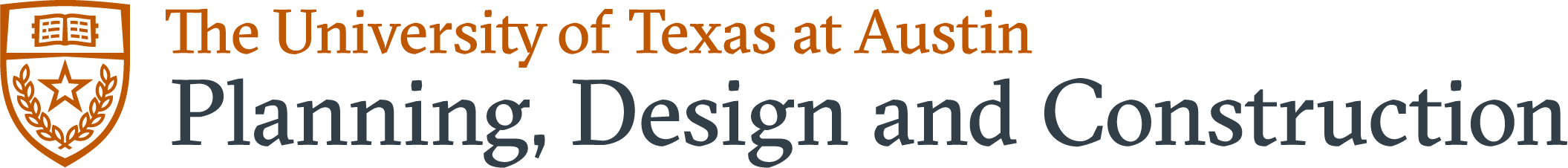How to Request Services Using UT Works Resources
To help you have the best experience possible with the UT Works Request System, we invite you to explore the resources and links on this page. These will assist you in requesting the services you need.
Searches
Reports
WORQS Reports through 10/31/2024
Frequently Asked Questions (FAQs)
View these Frequently Asked Questions (FAQs) to help guide you through using the UT Works Request System.
Problem Codes
What are problem codes, and what do they mean? Problem codes are used in the Report an Issue and Paid Service Request forms to identify the issue/request and what unit(s) can provide the appropriate services.
View videos on demand to help guide you through using the UT Works Request System.
Below are the codes and descriptions, grouped into similar categories, you will see when "Reporting an Issue" or submitting a "Paid Service Request." Click on a category to see codes and descriptions related to that category.
Paid Service Requests
Renovation and Space Modification Request
Below are problem codes you will see when submitting a "Paid Service Request". In the dropdown area of the form you can start typing the problem code below and it should move to the top of the list.
| Code | Description |
|---|---|
| RENOVATION | Existing space upgrades. Ex: renovate/modify office layout, finishes, light install/relocate, cabinets, doors, windows, circuits, mechanical services, filter on air supply, steam, plumbing, equip/appliance, masonry, concrete, window frosting, fire safety |
| PAINTING | Paint touch up, repaint, refinish |
| SIGNAGE | Signage and wayfinding; vinyl, engraved, printed |
| SPECIALTY-LIGHT | Replacement of display case lights, shadow box lights, specialty lighting, built-in desk lighting, tracking lighting |
| STUDY/PLAN-SVCS | Project planning services, including space allocation and feasibility studies; Study changes and/or needs for campus facilities |
| SPACE-MOD | Facility additions, utilization changes, modification to existing space, or changes to the specified use of space |
Installation and Equipment Request
Below are problem codes you will see when submitting a "Paid Service Request". In the dropdown area of the form you can start typing the problem code below and it should move to the top of the list.
| Code | Description |
|---|---|
| LAB-EQPT-INSTAL | Autoclaves and fume hoods, emergency eyewash and shower stations |
| ELECT-REPLACE | Replacement of outlet or switch. Does not include moving or installation of outlet or switch in new location. |
| DEPT-EQUIPMENT | Repair/replace department-owned equipment, including refrigerators, ice makers, freezers, studio, and lab equipment. |
| APPLIANCE-DRAIN | Preparing appliances for disposal. Drain freon, remove batteries |
| PLUMB-REPLACE | Plumbing fixture replacement like for like. Sink, faucet, shower, eye wash station, drinking fountain. Use "RENOVATION" for different makes, models, or alterations. |
| POWER-INSTALL | Install or modify electrical outlet, power source, systems furniture, cameras |
| HANG/REMOVE | Hang/remove room fixtures including mirrors, shower curtains/rods, racks, tissue holders, sharps brackets, bulletin board, picture, whiteboard, cork board, glass board, etc. |
| KEYBOARD-TRAYS | Installation of keyboard trays on desks |
| BANNER-HANG | Hanging of large banners. Request does not include the creation of the banner. Please use "SIGNAGE" if the banner needs to be created. |
Questions?
If you have any questions about submitting a service request, checking the status of a project, or service cost, contact:
Phone: 512-471-7776
Email: construction@utexas.edu